Introduction: Revolutionize Your Spotify Collaborative Playlist Usage
Welcome to the generation of collaborative playlists on Spotify! In this digital generation where connectivity and interaction reign supreme, Spotify has emerged as a frontrunner in revolutionizing the way we experience music. Spotify collaborative playlists offer a dynamic and engaging platform for users to curate, share, and enjoy music together with friends, family, and even strangers from across the globe.
What is a Spotify Collaborative Playlist?
Collaborative playlists are a feature on Spotify that allows multiple users to contribute to the same playlist. This means that instead of one person being only responsible for selecting tracks, multiple individuals can add their favorite songs, creating a diverse and eclectic mix customized to the collective tastes of the contributors.
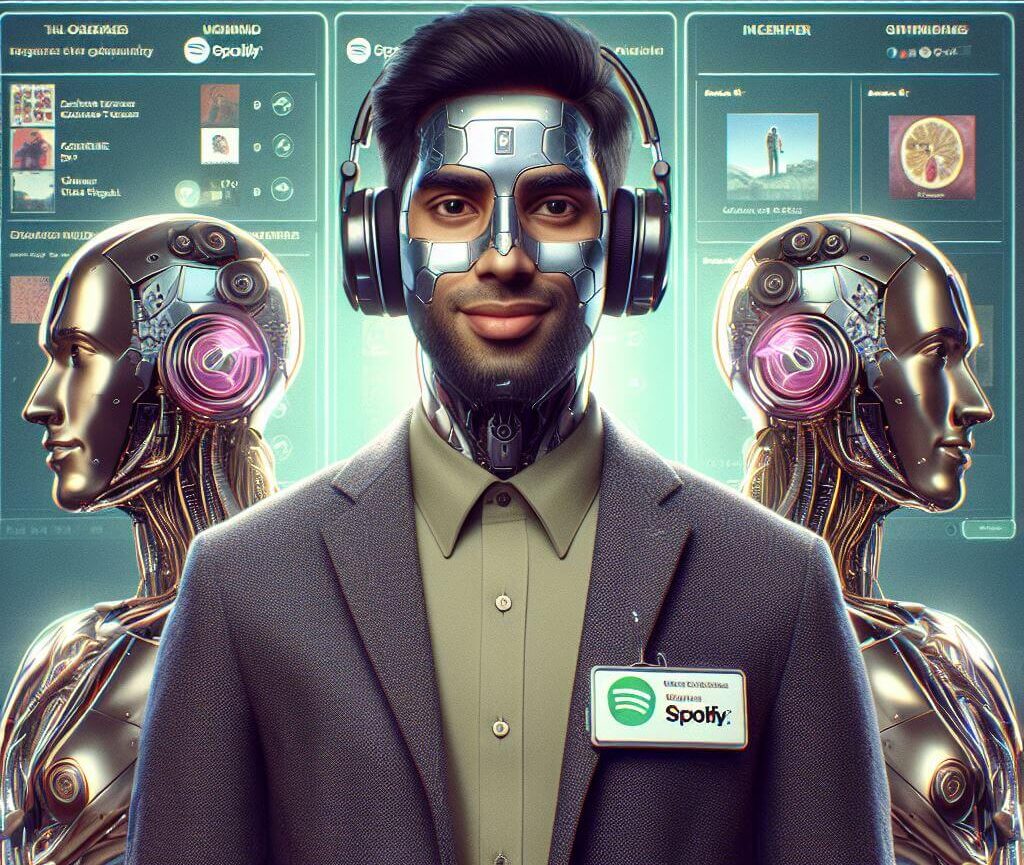
Guide: How to Create a Collaborative Playlist
Creating a collaborative playlist on Spotify is a simple process:
- Open Spotify: Launch the Spotify app on your device.
- Create a New Playlist: Navigate to the “Your Library” section and click on “Create Playlist.”
- Make it Collaborative: Once the playlist is created, click on the three dots (…) next to the playlist name and select “Collaborative Playlist.”
- Share the Link: Copy the playlist link and share it with friends or invite them directly through Spotify.
Benefits of Spotify Collaborative Playlists
- Social Interaction
Collaborative playlists encourage social interaction and connection by allowing users to engage in shared musical experiences. Whether it’s creating a playlist for a road trip with friends or collaborating on a mixtape for a loved one, music becomes a motivation for bonding and connection.
- Diverse Musical Selections
With multiple contributors adding songs to the playlist, you get a diverse range of musical selections spanning different genres, artists, and eras. This variety guarantees that there’s something for everyone, catering to various tastes and preferences within the group.
- Discover New Music
Discovering new music is one of the most exciting aspects of Spotify collaborative playlists. As contributors add their favorite tracks, you’re exposed to songs and artists you may not have discovered otherwise, expanding your musical horizons and improving your listening experience.
- Personalized Curation
Spotify Collaborative playlists offer a personalized curation experience where each contributor brings their unique perspective and musical preferences to the table. Whether it’s creating a playlist for a party, workout, or relaxing evening at home, the collective input results in a playlist that resonates with everyone involved.
- Seamless Sharing
With built-in sharing features, Spotify collaborative playlists make it easy to share music with friends, family, and followers. Whether it’s sharing the playlist link on social media or directly inviting individuals through Spotify, spreading the joy of music has never been more effortless.
Boost Your Spotify Experience with Collaborative Playlists
Collaborative playlists are a game-changer for Spotify users looking to elevate their music listening experience. From fostering social interaction to discovering new music and enjoying personalized curation, Spotify collaborative playlists offer a myriad of benefits that enhance your Spotify journey with spotigeek.
So why wait?
Dive into the world of collaborative playlists today and embark on a musical adventure like never before!

How To Make A Spotify Collaborative Playlist on Spotify
Are you looking to create a shared musical experience with your friends or colleagues on Spotify? Collaborative playlists offer an exciting way to curate music collectively, allowing multiple users to add, remove, and reorder tracks. Whether you’re planning a party, compiling a playlist for a road trip, or simply want to discover new music together, creating a collaborative playlist on Spotify is easy and fun. In this guide, we’ll walk you through the steps to create your Spotify collaborative playlist and share it with others.
- Getting Started:
To begin, you’ll need to have a Spotify account. If you haven’t already, sign up for a free or premium account on Spotify’s website or mobile app. Once you’re logged in, navigate to the Spotify app on your device.
- Creating Your Playlist:
In the Spotify app, locate the “Your Library” tab at the bottom of the screen (represented by a series of horizontal lines). Tap on it to access your library.
Next, select the “Playlists” option from the menu. Here, you’ll see a list of your existing playlists. To make a new playlist, tap on the “Create Playlist” button.
- Making Your Playlist Collaborative:
After creating your playlist, open it by tapping on its title. Once inside the playlist, locate the three dots (more options) icon at the top right corner of the screen and tap on it.
From the menu that appears, select the “Make Collaborative” option. This action will enable collaboration on your playlist, allowing others to add or remove tracks.
- Sharing Your Playlist:
Now that your playlist is collaborative, it’s time to share it with others. Tap on the three dots icon again and select the “Share” option from the menu.
Choose your preferred method of sharing, such as copying the playlist link or sharing it directly to social media platforms like Facebook or Twitter. You can also send the playlist link via email or messaging apps.
- Adding Tracks to the Playlist:
Once your friends or collaborators receive the playlist link, they can start adding tracks to it. They can do this by opening the playlist on their Spotify app and tapping the “Edit” button.
From there, they can search for songs, albums, or artists and add them to the playlist. All changes made by collaborators will be instantly visible to everyone who has access to the playlist.
- Managing Collaborators:
As the creator of the playlist, you can manage collaborators and control who can make changes. To do this, go back to the playlist settings by tapping on the three dots icon and selecting “Spotify Collaborative Playlist Settings.”
Here, you can add or remove collaborators and adjust their permissions as needed.
Conclusion:
Creating a Spotify collaborative playlist on Spotify is a fantastic way to share music and create memorable experiences with friends, family, or colleagues. By following these simple steps, you can easily set up a playlist that everyone can contribute to, making it a truly collaborative and dynamic musical journey. So gather your favorite tracks, invite your friends, and start building your perfect playlist ai and also check here Upgrade Your Music Experience: Find Ultimate AI-Powered Playlist Maker – PlaylistAI today! #SpotifyCollaborativePlaylist


